Anki tips for learning te reo Māori
Anki is a spaced repetition learning application that is useful for helping to learn languages and other topics. In this post I'll go through how I use Anki to assist in my learning of te reo Māori.
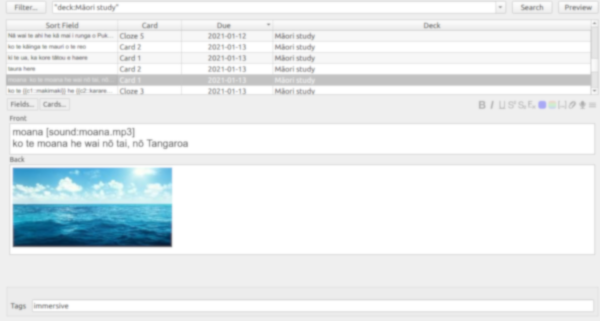
Anki is a spaced repetition learning application that is useful for helping to learn languages and other topics. In this post I'll go through how I use Anki to assist in my learning of te reo Māori. Other flashcard style applications can probably be used in a similar manner but I'm familiar with Anki and will use that in the examples.
Installing
I have the desktop version of Anki and a mobile version installed. I created an account on AnkiWeb that allows syncing my progress between the applications. Anki is free on desktop and Android but is a paid app on iOS. It is quite pricey compared to other apps but is worth it for the use I get out of it. The money from the iOS app funds Anki development.
Create an account on AnkiWeb then install the desktop and mobile version. Log into your account on both applications. This allows synchronisation of decks between the platforms. Progress from drilling words on desktop will be reflected on mobile and vice versa. For this to work it's important to install the correct version of Anki on mobile. On iOS it's "AnkiMobile Flashcards" by "AnkitectsPty Ltd". On Android it's "AnkiDroid Flashcards" by "AnkiDroid Open Source Team".
Create your own deck
In Anki terminology a "deck" is a topic that you want to reinforce. A deck contains multiple "cards" - these are the things like words or sentences you want to practice. Cards usually are composed of a front that contains the question, and a back that contains the answer. Anki shows you the front card, you try to think of the right answer, then Anki shows you the back and you indicate if you were right by clicking a button to say if you want to do it again (ie. you got it wrong), if it was 'hard', 'good', 'easy', etc. To get the most out of Anki you should create a deck of your own.
Try to resist downloading an existing deck of te reo Māori words. Drilling words from pre-made decks gets boring fast and results in wasting time learning words you may never use. For a task like learning vocab, a pretty tedious and time consuming thing, we need to optimise the time doing it and make it as enjoyable and useful as possible.
One of the key things that helped me with using flashcards is the realisation that they are best used to reinforce concepts you already know, or have just learnt, rather than learning words and vocab that you've never come across before.
Card Tips
I find it easiest to add cards on the desktop version of Anki then synchronise it to my other devices. I add cards that contain vocab that I'm currently learning through reading books, in class, or words I want to use in my day to day. Start simple. For me I started with some basic tense structures, simple phrases, and words.
| Front | Back |
|---|---|
| What tense is "kei te ..." | Present tense |
| What tense is "i ..." | Past tense |
| (verb) oma | (verb) run |
| (noun) ingoa | (noun) name |
These are the types of entries I'd use for the "Basic" card type. In this card type Anki shows the front and expects the answer on the back. I also use the "Basic (and reversed)" card type. This type of card automatically adds a second card that shows the back and expects the front as an answer. This allows practising recalling the te reo Māori for an English phrase and vice versa. In that case, I word the back part of the card as a question too:
| Front | Back |
|---|---|
| What tense is "kei te ..." | What is the present tense marker? |
| What tense is "i ..." | What is the past tense marker? |
| (verb) oma | (verb) run |
| (noun) ingoa | (noun) name |
Another type of card is the "Cloze" card. This allows creating "fill in the blank" style questions where you have to recall the best word for the blank. I find this useful for learning whakataukī, karakia or recalling grammar. When adding a new card, set the deck type to "Cloze" and enter a full sentence containing the words you want to be queried on. Then highlight/select a word you want to query and click the "[...]" button in the Anki editor. This creates a cloze annotation around the word. You can cloze multiple words in the same sentence and Anki will create cards for each one. For example:
| Type | Sentence |
|---|---|
| Sentence | Hokia ki ō maunga kia purea e koe i ngā hau o Tawhirimātea |
| One Cloze | Hokia ki ō {{c1::maunga}} kia purea e koe i ngā hau o Tawhirimātea |
| Two Cloze | Hokia ki ō {{c1::maunga}} kia {{c2::purea}} e koe i ngā hau o Tawhirimātea |
When this type of card is practised you'll see a prompt like:
| Question | Answer |
|---|---|
| Hokia ki ō {...} kia purea e koe i ngā hau o Tawhirimātea | Hokia ki ō maunga kia purea e koe i ngā hau o Tawhirimātea |
| Hokia ki ō maunga kia {...} e koe i ngā hau o Tawhirimātea | Hokia ki ō maunga kia purea e koe i ngā hau o Tawhirimātea |
Adding Audio
When adding words it helps a lot to add audio saying the word so you can learn the pronunciation. I do this by searching for the word on the online Māori Dictionary website. For example, the entry for "Te Papaioea":
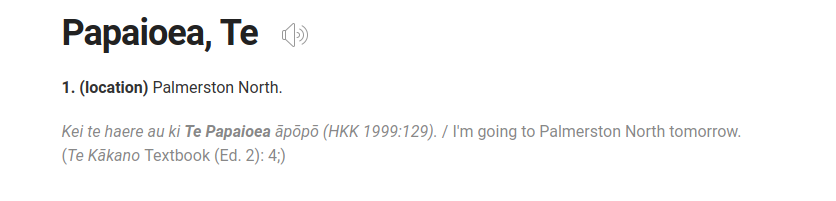
Note the speaker icon to the right. Clicking that on the website plays the audio. Using the Firefox web browser you can download the audio file. It may be possible in other browsers too, but I'll demonstrate using Firefox. With the entry displayed, press Ctrl+I to bring up the media information dialog:
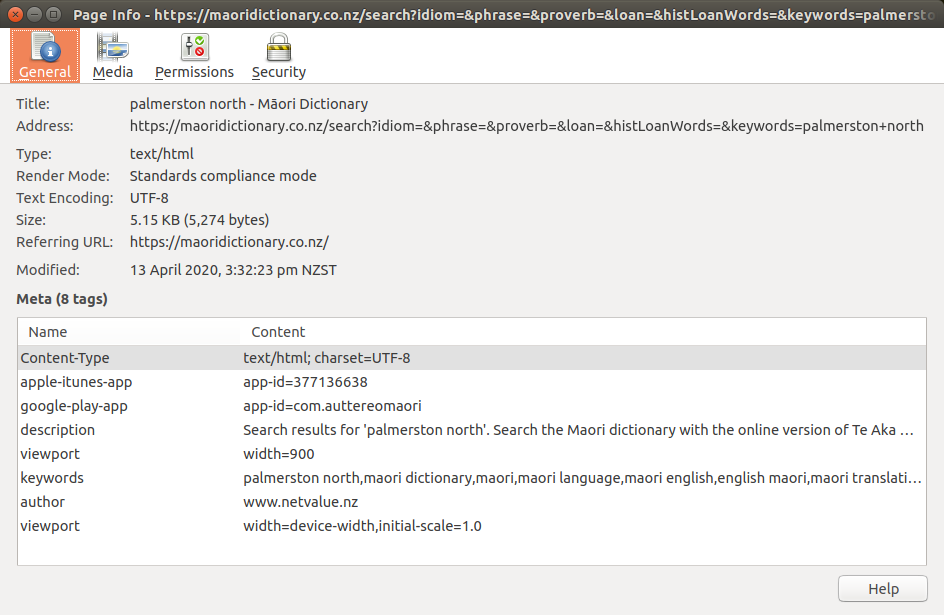
Click on the "Media tab" and you'll see a list of the media on the page. Look for the first ".mp3" media file. They are ordered in this list in the same order they appear on the page. So count the speaker icons down the page, and select the equivalent numbered ".mp3" entry. If it's the first word on the page with a speaker icon, it'll be the first ".mp3" - in this example "5129.mp3".
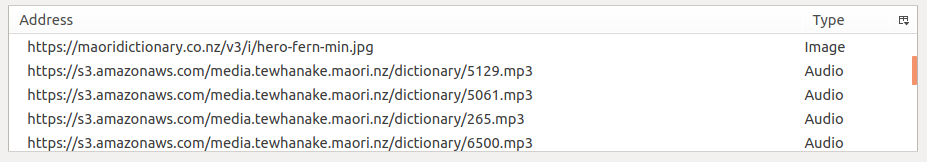
Right click on the ".mp3" line and choose "copy". This copies the audio to the clipboard. Go back to your Anki card and someone in the text field for the card, paste into it - either by right clicking and choosing paste or using a key combination like Ctrl+V. You should see a "[sound:5129.mp3]" appear, or something similar, and the sound will play. This file will be saved with your deck and synchronised. Whenever that card shows the audio will play so you can hear the correct pronunciation.
When drilling words I recommend repeating the word out loud to always practice pronunciation and to tune your ears and voice to recognise and say things correctly.
Adding Images
Another way to improve the learning process is to add images. Instead of having English on some cards I just have an image. This is to help recall the te reo Māori word based on what you see rather than translating English in your head. If you have an image on your computer you can copy it to the clipboard and paste it directly into a card.
If you don't have an image handy, try searching for the word on your favourite search engine then right click and "Copy Image", then paste it into Anki. You should use "Copy Image" and not "Copy link to image" for this to work.
Get rid of hard cards
Keep the cards simple and asking only one thing. You want the recall to be an easy, joyful, experience. Sometimes you'll hit cards that for some reason you can never get it right. Maybe it's too similar to other cards, like "poaka" for "pig" and "pouaka" for "box". Learning both of these at the same time can cause confusion. Don't be afraid to remove a card you are getting wrong all the time and add it back later. In the poaka/pouaka case, I removed one, learnt the other, then added it back.
Anki has a feature for suspending cards to make this easier. It will actually suspend cards you fail often automatically. You can do it manually from the menu when a card is shown and choose "suspend". Suspend early and suspend often. There's no point drilling cards you get wrong all the time. In your study time practice the word, try to work out why you get it wrong, then unsuspend it later.
You can un-suspend cards in the desktop version of Anki using "Browse", search for the word, right click on it and choose "Toggle suspend".
I'll often add very obvious hints to cards I struggle with. So I'd add "poaka (Not box)" and "pouaka (not pig)". This will help me get it right, and the positive reinforcement of getting it right means I learn it faster. I then remove the hint later.
Managing the Review Queue
Anki manages a "new card" queue and a "review" queue. It presents a set number of cards from the "new card" queue per day - defaulting to 20. as you get them right it adds these cards to the "review" queue for a few days down the track. If you get it wrong it adds it to the "review" queue for the next day.
If you have a lot of new cards regularly then the review queue will grow large. This isn't a problem in general. You don't need to do all words every day and you don't need to do them all at once. You can practice words a few minutes a day multiple times a day, and if you don't get the review queue to zero, no big deal, Anki takes it into account the next day.
But if you're like me and you have a need to see the numbers drop to zero because having a large queue is stressful and might make you give up, then I recommend dropping the number of "new cards" presented daily if the review queue starts to grow too big and it takes too long to do through them all.
This can be done on desktop by clicking the settings gear icon next to the deck name, and choosing "Options" in the submenu:
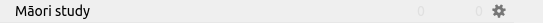
Change "New cards per day" to a lower level. I use "10" as my default, drop it to "5" if I get overwhelmed, and even "0" if I'm struggling. Change it as often as you need to keep from being overwhelmed.
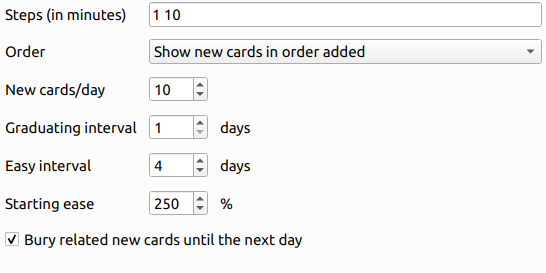
More card tips
Once I have a bit of vocab memorised and I start feeling more comfortable reading te reo Māori, I use a monolingual te reo Māori dictionary and add sentences from it as the "question" part of a card, where the answer is the word.
For a monolingual dictionary I started with "Tirohia, Kimihia". This dictionary uses a corpus of words obtained from easier to read books, like childrens books, and the descriptions in te reo Māori are simplified. For example, the entry for "motu" is "ko te motu he whenua iti kei te moana". I'll create "ko te motu he whenua iti kei te moana" as the front of the card and "motu" as the back. I'll also do a cloze card with various parts of the sentence removed.
Another monolingual dictionary is "He Pātaka Kupu", available as a book and online. I found the entries difficult to read when I started but now I'm comfortable with reading and understanding some of them.
Don't just drill single words, add lots of sentences, questions about what you are learning, tense and grammar. If I find an interesting fact about Te Ao Māori I'll add it to my deck as well. First in English, then in Māori as I got more comfortable. Things like, "Ko wai a Hoturoa?", "Ko wai te ariki o te waka Tainui?", etc.
If I want to branch out and learn the basics of another language, I'll add entries for that language in my Māori deck. For example:
| Front | Back |
|---|---|
| (bislama) mi no save | (bislama) kāore au i te mōhio |
I add a "(...)" entry at the front to say that it's a non-English entry so I know the language to answer in.
In this way I reinforce my Māori learning more as I learn phrases in other languages. If I don't know how to translate it in Māori I research to find out rather than default to an English answer. See my Pronouns in Bislama post for other examples.
Consistency is key
To get the most out of Anki you need to use it every day. Work through the new cards and review queue any time you have spare time. Add news cards constantly with things you are learning and studying. Remove cards you're struggling with. Don't use a pre-made deck and it's probably best not to share your deck with others so you can add personal details to your learning. Most importantly, don't give up. If you're struggling, change the cards to be super easy, then change them back later. Good luck!
Discuss this post on the /r/strandedio subreddit.
